Maintenance¶
Information on hardware maintenance, cleaning and general precautions when working on the mobile robot can be found in Maintenance.
The robot’s hardware is almost maintenance-free and the platform is not intended to be opened unless when used for research. Please contact Neobotix before disassembling the robot!
Software¶
Apart from research or maintenance it will not be necessary to connect mouse or keyboard because the robot can be controlled via wireless LAN and the graphical user interface. Even most software updates can be performed by remote access.
In order to access the platform’s on-board computer directly, a USB and an Ethernet socket are available under the black caps at the left side of the robot.
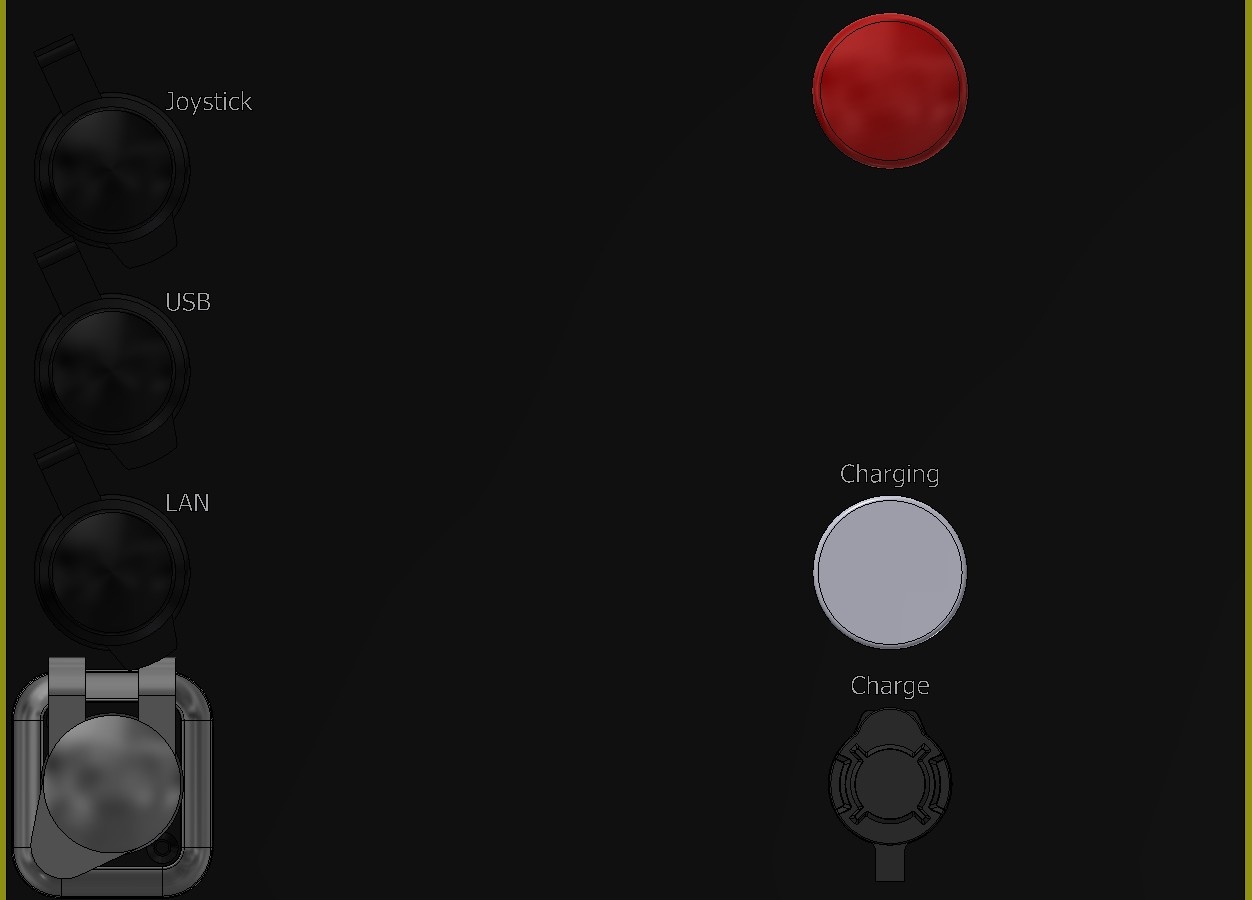
Cleaning¶
To achieve a long life of the platform and guarantee a satisfying operation, the platform should be checked and cleaned regularly. General information on how to clean the robot and its sensors can be found in Maintenance.
Batteries¶
The platform’s batteries provide enough capacity for about 10 h of continuous operation or covering up to 8 km.
General information on the available battery type, as well as on battery maintenance and recycling, can be found at Batteries.
In case you want to replace the batteries please follow these steps:
- Switch off the robot.
- Switch off and disconnect the battery charger. If the battery charger is installed inside the robot, disconnect the power cable from the robot.
- Open the two quick release fasteners holding the cover at the rear side of the platform (the side without scanner and charging contacts) and open the cover.
- Disconnect both battery connectors.
- Remove the screws of the positioning bar behind the batteries.
- Lift the batteries out of the platform while taking care not to damage any cables.
- Move the new batteries into the platform while making sure that no cables get caught or damaged.
- Replace the positioning bar and fix it with the screws.
- Plug in the battery connectors.
- Close the cover and secure both fasteners.
In case of any problems, please contact Neobotix.
Fuses¶
The mobile robot features the following fuses:
| ID | Circuit | Location | Type | Current Rating | Characteristics |
|---|---|---|---|---|---|
| F1 | 24 V Terminals | RelayBoard | Micro 5x20 | 5 A | slow |
| F2 | Motor Power | RelayBoard | Micro 5x20 | 10 A | slow |
| F3 | Emergency Stop Buttons | RelayBoard | Micro 5x20 | 2 A | fast |
| F4 | Brake Release Button | RelayBoard | Micro 5x20 | 2 A | fast |